As a business leader, you know that your website is one of the most important digital aspects of your organisation.
Knowing what pages a website should have will ensure your ideal customers are satisfied when visiting your website.
Ultimately, the pages that should go on your site differ from business to business, but we’re going to cover the main pages every website should have and how to effectively build them.
When someone lands on your website, there’s a variety of information they’re going to want to gather to learn more about your company.
In this article, we’re going to break down what information should be on a website, each page’s importance, and what should be included on each page to build the ultimate user experience!
Page 1: The Home Page – the shop window to your business
The homepage is the first impression your ideal customers will gain about your organisation. Leaving a positive first impression will increase how someone feels about your brand.
Upon landing on your homepage, consumers need to immediately know who your brand is and what you sell.
There shouldn’t be any doubt about who your organisation is on the homepage.
The homepage is also a gateway that will lead consumers to other sections of your site, so it’s important to optimise this page to keep consumers engaged.
What a home page should have?
Your homepage will need:
- logo
- headline
- CTA
- social proof
- photos
- content
- footer
Logo
Placing your company’s logo in the top panel of your site is an absolute must. The logo establishes your company’s identity and reassures consumers that they are in the correct place.
Headline
The headline should inform consumers about your business, and it should be your brand’s voice.
CTA
There should always be a call-to-action on every page, but especially on the homepage. Ultimately, consumers are on your website for a reason, and the best thing you can do is guide them to other parts of the site or sales.
Social Proof
Adding social proof to your homepage is an effective way to quickly establish credibility and trust. From client testimonials to trusted badges, social proof is a no-brainer when it comes to adding it to your homepage
Photos
As humans, we are visual learners. Instead of having all text on your homepage, use images or illustrations to liven up the page.
We are attracted to other humans, so include images of people wearing your brand’s clothes, using your technology, or any image you feel best represents your brand.
Bonus points if you hire a photographer to capture real images for your brand to establish authenticity.
Content
The content on your homepage should be fresh, engaging, and give a clear glimpse into your brand and how it speaks.
Avoid jargon and complicated language, and focus on using simple and clear language to capture attention.
The overcomplicating text results in frustrated customers and can lead to more site bounces.
Footer
The footer on your homepage should work just like your site’s navigation. Place all of your important links here to keep customers going through an experience.
Encourage them to visit your social media accounts, visit your contact page, or subscribe to your email list.
Optimise your footer to be another touchpoint to get new leads.

Eureka! The National Children’s Museum home page.
Page 2: The About Page – the people behind the brand
When it comes to essential pages for a website, every company needs an About page.
Imagine meeting someone and they’re trying to sell you a product, but you know nothing about them. People want to connect with and understand other people.
The About page is a fantastic way to talk about who your company is, what it stands for, and how it got to where it is today.
The goal of this page is to establish alignment with your customers so that they will begin to connect with your brand.
What an About Page should have?
When creating your About page, consider answering the following questions:
- Company History: Where did it all begin?
- What story do you want to tell?
- What core values and belief structure does your organisation hold?
Many top organisations have their own core values that guide the organisation and its staff.
Consider what values are the most important to your company and place them here so your customers can get a better understanding of what’s important to your brand.
If they share the same values as you, they’re more likely to trust in your brand and develop a positive perception of it.
- What are the benefits of using your product and service offerings?
How do customers benefit from using your product/service offerings? Do you ethically source your materials? Are your products made in the UK? This is the perfect opportunity to showcase how your offerings are unique and worth purchasing.
- How do you stand apart from the competition?
- What are your company’s achievements?
Has your organisation been placed on a top list such as “Best Places to Work” or “Next Billion-Dollar Startup”?
Boasting about your organisation’s achievements helps consumers identify your company’s credibility and trustworthiness.
The more ways you can make your brand stand out, the higher of a chance you have of converting leads into paying customers.
Feature your organisation’s Team
Since we are visually motivated creatures, consumers want to see faces behind the company.
Showcasing your organisation’s leadership (or if you’re a small organisation, then all your staff!) helps consumers put a face to the brand.
When we can visually see who is behind the company, we’re able to see the brand as more human-like versus an object.

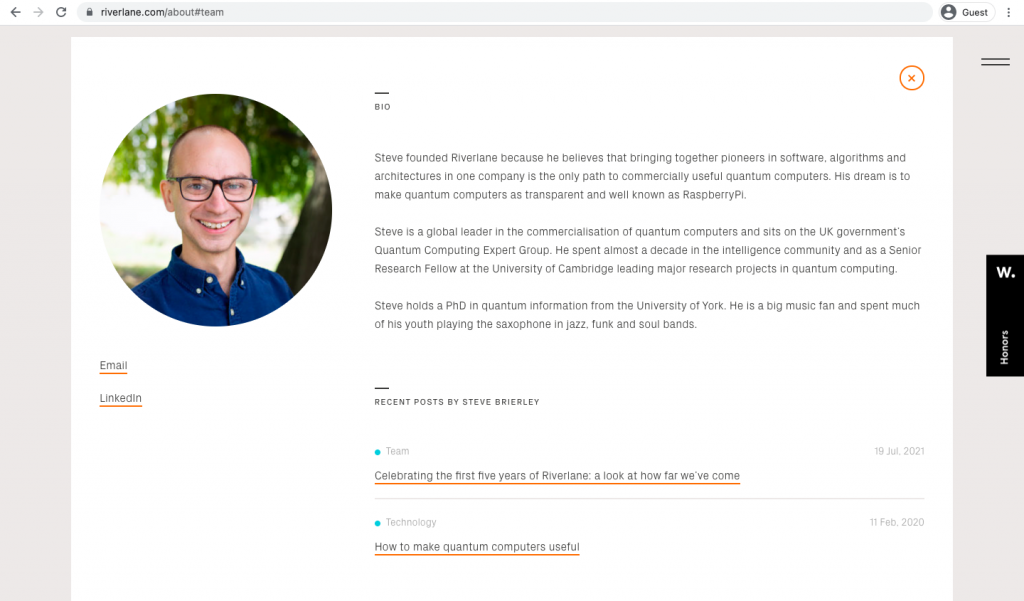
Page 3: The FAQ – the first stage of customer service
An FAQ page is an essential way to help your customers get answers to their questions immediately without having to reach out to support.
By creating an FAQ page, you’re improving the online user experience and reducing the amount of time to answer questions by tenfold.
When building your FAQ page, you’ll want to answer commonly asked questions so your staff doesn’t have to waste unnecessary time answering the same questions over and over again.
By dedicating time to answering questions, your brand is consistently building trusted relationships with its customers.
Read our past blog post on FAQ pages to help you put together a powerful FAQ page your customers will appreciate!
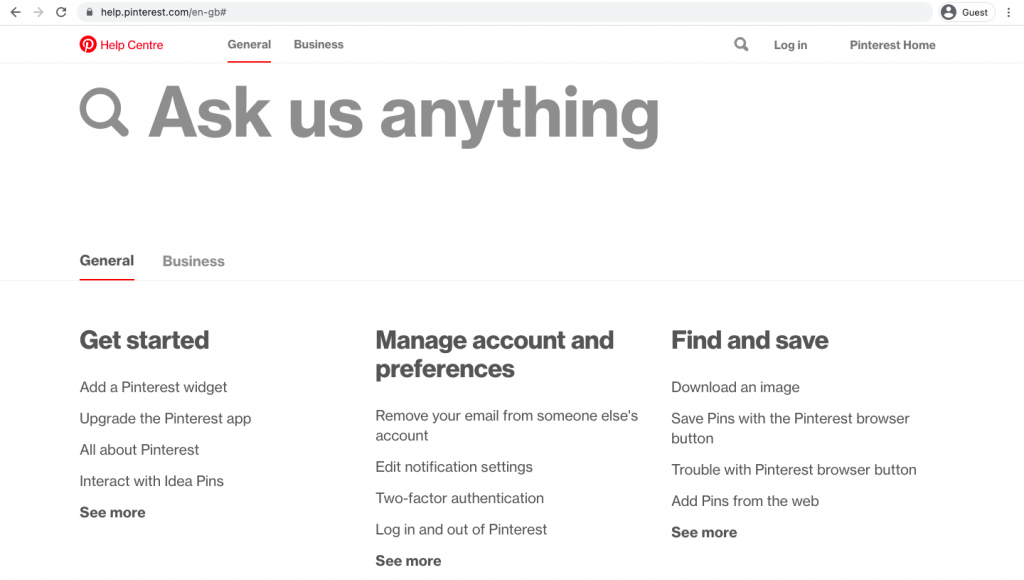
Page 4: Testimonials / Reviews / Case Studies = Social Proof Page
If there’s one thing today’s customers love to do before purchasing an item, it’s finding proof that it’s worth purchasing.
To put your best foot forward, consider making a page that showcases client testimonials, reviews, case studies, before & afters, and more to build credibility and trust with your audience.
Case studies are a powerful way to show how your product or service enhanced your customers’ lives.
The more proof you can put forward to show your product or service is worth the investment, the more likely it is your customers will purchase.
Every organisation should consider building a social proof page as it’s a guaranteed way to help boost sales.

A testimonial from Eureka! The National Children’s Museum.
Page 5: The Blog – your views, news, and insights
The blog page is more important than you might think.
Why a blog is essential for every website?
There are a variety of reasons as to why a blog is necessary and recommend for every website, including:
It drives traffic to your website.
A blog is the best way to optimise SEO for your website, leading to an increase in lead generation. As you utilise keywords that are related to your business, more people will discover your company in search engines. While it takes time to build an SEO presence, it’s worth the time investment because of lead capture.
Converts traffic into leads.
Once you start generating leads from your blog, you can place specific call-to-actions to capture leads.
Whether it’s to have them subscribe to your blog, schedule a consultation, or reach out to your organisation directly, blogs are an effective sales tool for your organisation.
Become the thought leader.
When you create posts that are relevant to your industry, you become the expert in your space.
People will rely on your blogs to provide relevant information to gain more insight, which establishes your company as forward-thinking and trustworthy.
Even though building a blog takes time, it’s worth the research and development due to long-term results.
Page 6: The Contact Page – the next step of the journey
For most businesses, the contact page seems to go on the bottom of the priority list when building a website.
However, the contact page is one of the ways customers will reach out to your organisation and go into your pipeline.
It’s important to ensure this page is up-to-date, cohesive, and appealing to your customers so it doesn’t detract from the rest of the site.
How to build your website’s Contact Page?
When building your contact page, ensure that it contains all of the following elements:
- Includes email, phone number, and company address
- Includes business hours
- Includes an interactive form they can fill out
- The form includes Google Recaptcha to help prevent spamming
- Includes alternative contact options such as a scheduler
- Includes links to all social channels
- Includes an estimate on how long it will take for your organisation to respond
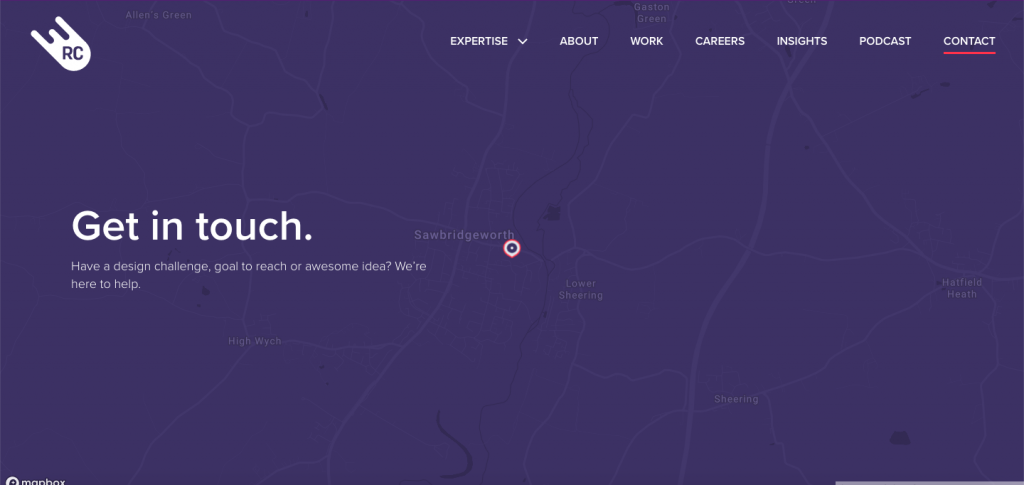

Page 7: Privacy Policy & Copyright Information
When it comes to what information should be on a website, you are going to need a privacy policy and copyright information.
If your website is gathering any type of personal information from users, which it most likely will if they are filling out forms or purchasing items, then you’ll need a privacy policy.
What do you need when creating your Privacy Policy page?
When creating your privacy policy, make sure to state which information is being collected to establish transparency, discuss your data collection methods, address child privacy, include a communications clause, and more.
You will also want to place a copyright notice on your website once it’s published to deter others from stealing content or images and using them as if it’s their own.
The copyright notice simply states that your work (in this case, website) is protected and you own it as copyright.
Copyright lessens the chance of an infringer taking your work and protects your company.
Page 8: Terms and Conditions – to set expectations for customers
A terms and conditions page is critical for every business because it outlines exactly what you’re offering your customers and what you expect from them in return.
Terms and Conditions is a contract between you and your customers and is used to establish expectations.
You are offering them a product/service, and in return, they have to follow the set of guidelines/rules set forth in the Terms and Conditions agreement.
Why your website needs a Terms and Conditions page?
A Terms and Conditions agreement can allow you to do the following:
- Withdraw/Cancel Services
- Disable User Accounts
- Manage Customer Expectations
- Set Rules for User Behavior
With this Terms and Conditions generator, you create an agreement within a matter of minutes at no cost to you.
First, you’ll provide information about your business and what expectations and guidelines you would like to set for your users. Press “Generate” once all the information has been filled in, and it will create a professional, detailed Terms and Conditions agreement for your website!
Page 9: Sitemap – to house all of your pages in one place
A sitemap contains a list of all the pages on your website and is useful to improve SEO.
Search engines such as Google will crawl websites to read, organise and index information on the internet and sitemaps can play a monumental role in this.
The sitemap allows the crawlers to read your site’s content so they can index them, increasing the rate of your SEO ranking.
To create a sitemap for your website, you can use Google to help you choose which sitemap format to use and create the sitemap automatically or manually.
Then submit your sitemap by adding it to your robots.txt file or submitting it directly to Search Console. It’s painless and fast!
Page 10: The 404 Page – for all those who end up lost
The 404 page appears when someone tries to go to a part of your website that doesn’t exist or when the server fails to locate the page or file the user is requesting.
These pages should be built to redirect consumers back to working pages. Depending on your organisation, these pages can be professional, humorous, or fun.
You will need to create a new page on your site and title it “404.” Depending on your theme, there are usually 404 template options you can play around with and stylise to your liking.
Make sure to include links to other pages or a search bar so consumers can find what they’re needing. Every website is different, so you will need to research for your specific theme how to activate your 404 pages once you’re finished designing it.
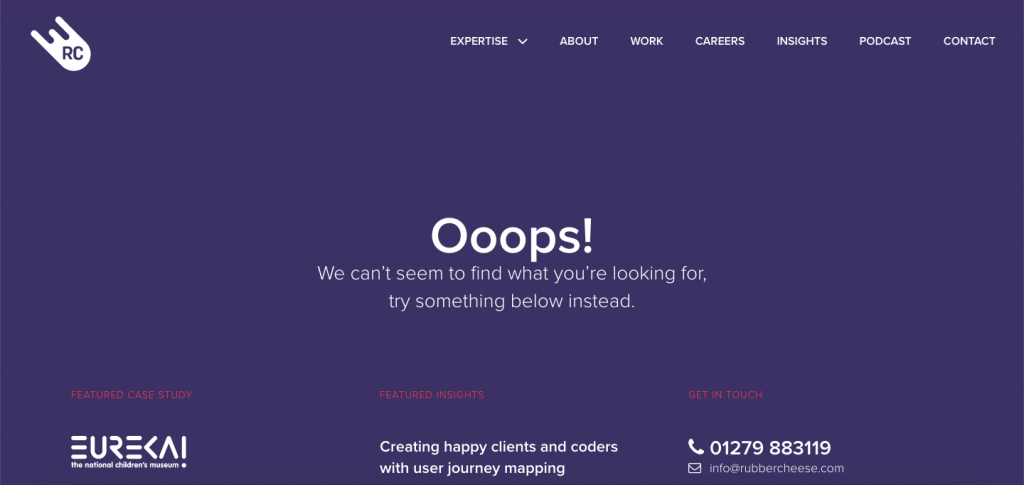
We help you build essential pages for a website
At Rubber Cheese, we’re a web design and development digital agency that has been building and designing brands since 2003.
We believe that the best websites are built with the utmost care and designed with your target audience in mind.
Want to learn more about what information should be on a website?
Visit our blog today to learn more.

Related articles
Digital
18 highly effective ways to generate more leads on your website
Digital
16 signs you need a new website
Digital
The advantages and disadvantages of Social Logins: What you need to know